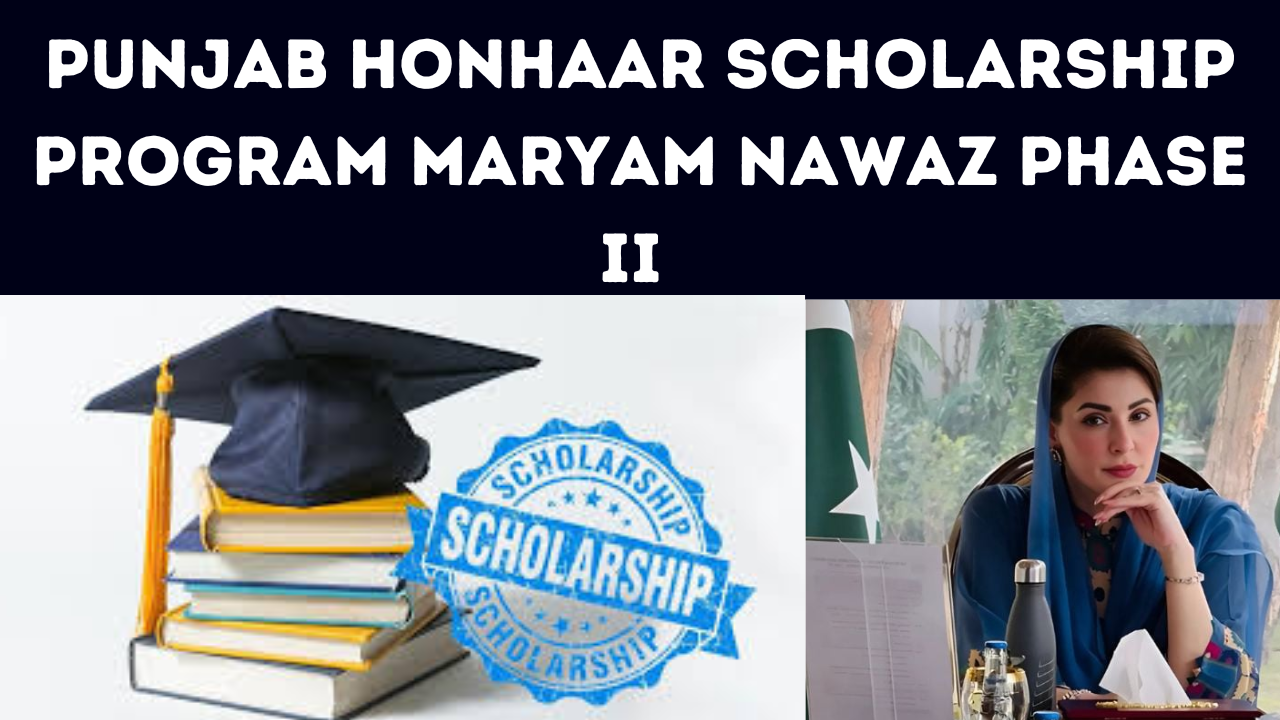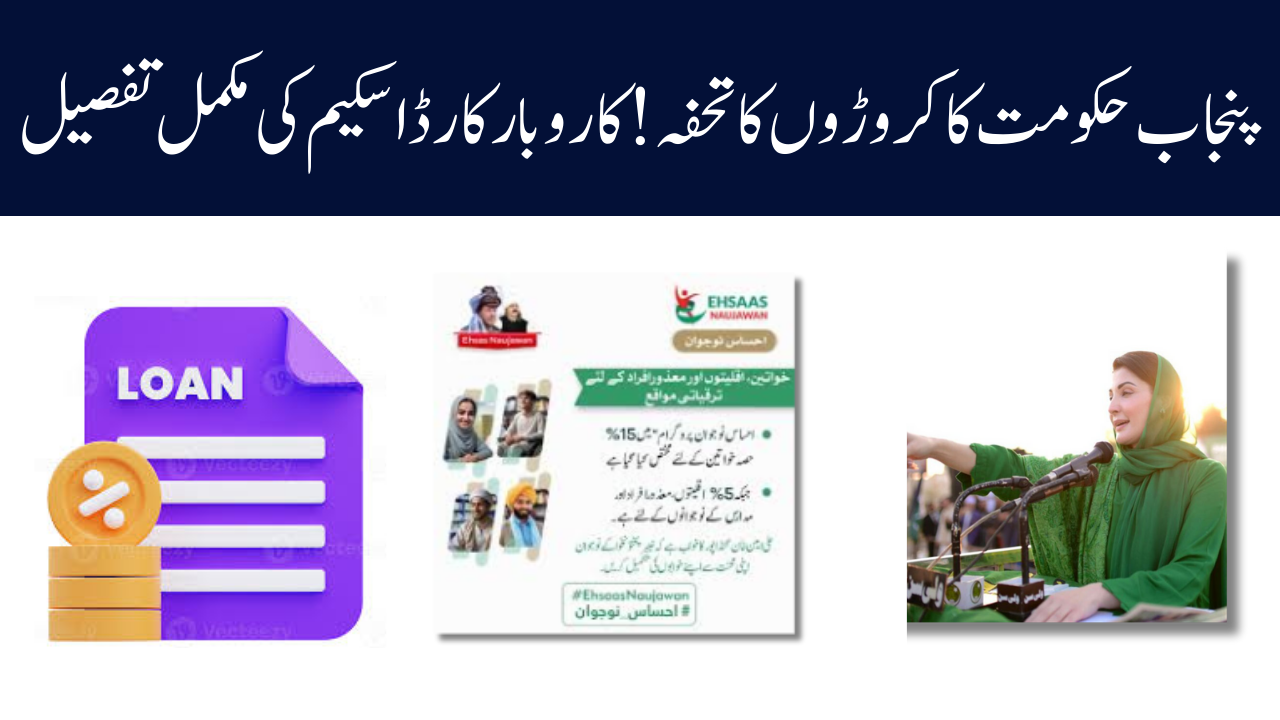WhatsApp, owned by Meta, has introduced a groundbreaking feature that converts voice messages into text, promising significant convenience and accessibility for users. Here’s everything you need to know about this new feature, including its benefits, functionality, and how to use it.
What Is the Voice-to-Text Feature?
This innovative feature enables users to transcribe voice messages into text, ensuring seamless communication even in challenging environments. The feature caters to various scenarios, including:
- Quiet Settings: Avoid disturbing others by reading instead of playing audio messages.
- Noisy Environments: Easily catch up on messages when it’s hard to hear the audio.
- Accessibility for the Deaf: Provides inclusivity by allowing hearing-impaired individuals to access message content.
Key Features at a Glance
| Feature | Details |
|---|---|
| Languages Supported | English, Portuguese, Spanish, and Russian (more to be added soon). |
| Privacy Protection | Transcriptions are generated on your device with end-to-end encryption. |
| Manual Activation | Disabled by default; must be enabled in WhatsApp settings. |
| Ease of Use | Accessible via a simple long press and tap on the audio message. |
How It Works
The voice-to-text feature is designed with user privacy and convenience in mind.
Transcription Process
- On-Device Generation: The transcription occurs on the user’s device, ensuring that neither WhatsApp nor third parties can access the audio or text.
- Easy Activation: Users can manually enable the feature in settings and choose a preferred language.
Steps to Enable the Feature
- Open WhatsApp settings.
- Tap Chats.
- Toggle on Voice Message Transcripts.
- Select your transcript language.
Changing the Transcript Language
- On first use, tap Get Started in the transcription setup.
- Select a language under Choose Language.
- Opt to download the language immediately or wait for a Wi-Fi connection.
How to View Transcriptions
- Tap and hold a voice message.
- Select Transcribe to generate the text.
- Tap the transcription to reveal additional content if the text exceeds the display limit.
Enhanced Security and Privacy
WhatsApp emphasizes user privacy by ensuring that transcriptions are created and stored exclusively on the user’s device. The feature uses end-to-end encryption, guaranteeing that no one, including WhatsApp, can access the voice message content or its transcription.
Limitations and Future Updates
Currently, the feature supports only four languages—English, Portuguese, Spanish, and Russian—but WhatsApp has announced plans to expand this list soon. As the feature is optional and requires activation, users have complete control over its usage.
Why This Feature Matters
The audio-to-text tool is a significant step forward for convenience, inclusivity, and accessibility. It is especially beneficial in scenarios where listening to an audio message is impractical or impossible, ensuring communication remains uninterrupted and user-friendly.
Conclusion
WhatsApp’s new voice-to-text feature marks a major enhancement in its messaging capabilities, blending privacy, inclusivity, and functionality. Whether you’re in a meeting, navigating a noisy environment, or looking for accessibility options, this tool makes it easier than ever to stay connected.
By empowering users with greater control and convenience, WhatsApp continues to innovate in its mission to enhance communication for everyone.